[OBS] ハロウイン仕様マシュマ🎃風のツイキャスコメ欄カスタムCSS
はハロウインですが、今回はハロウイン仕様のマシュマ🎃風のカスタムCSSを作ってみました。
マシュマロの目が光ります。
ノーマルのマシュマ〇風はこちら:
OBSでツイキャスのコメント欄を設定する方法や、下に説明するCSSをOBSに読み込ませる方法については、先に別のメモ「📝ツイキャスのコメント欄を表示 (サムネ付きで)」を参照してみてください。
更新履歴
[]: オンツイタグ追加に伴うCSSの変更。
[]: フォント設定が閲覧コメントだけでなく全体に反映される仕様に変更。
[]: 設定の既定値として文字が太文字になる仕様に変更。
[]: 一般公開。
マシュマ🎃風カスタムCSS (ツイキャス用)
次のカスタムCSSの枠の右下にある、「CSSをクリップボードにコピー」ボタンをクリックするとカスタムCSSがクリップボードにコピーされるので、OBSのブラウザソースのプロパティにある「カスタムCSS」にそのままペースト出来ます。
/* Googleフォントの読み込み */ @import url("https://fonts.googleapis.com/css2?family=Yomogi&display=swap"); /* 絵文字フォントの読み込み */ @font-face { font-family: 'Noto Color Emoji'; src: url(https://raw.githack.com/googlefonts/noto-emoji/main/fonts/NotoColorEmoji.ttf); } /* Generated by ハロウイン仕様マシュマ🎃風キャスコメカスタムCSS (ツイキャス用) url: https://kii-memo.blogspot.com/2022/09/marshmallow-like-halloween-custom-css.html */ .tw-comment-item-comment br { display: block !important; /* コメント内の改行の有効化 */ } /* style=2のURLで追加される影を上書き */ .tw-comment-item[data-type=other] .tw-comment-item-comment, .tw-comment-item[data-type=mention] .tw-comment-item-comment { text-shadow: none !important; } /* ページ設定 */ ::-webkit-scrollbar { height: 0; /* 横スクロールバーを表示させない */ } .tw-comment-window-page { min-width: 220px; } body { font-family: 'Yomogi', cursive, 'Noto Color Emoji'; /* Webフォントを指定 */ } /* 閲覧のコメント設定 */ .tw-comment-item[data-type=other] .tw-comment-item-body, .tw-comment-item[data-type=mention] .tw-comment-item-body { background-color: #F3969A !important; /* 閲覧コメントの背景色 */ margin-bottom: 1em; margin-top: 0.5em; padding:1em !important; } .tw-comment-item[data-type=other] .tw-comment-item-name, .tw-comment-item[data-type=mention] .tw-comment-item-name { display: none; /* ユーザー名の非表示 */ } .tw-comment-item[data-type=other] .tw-comment-item-comment, .tw-comment-item[data-type=mention] .tw-comment-item-comment { background-color: #FFFFFF !important; /* コメント部の背景色(白) */ color: black; /* コメント部の文字色(黒) */ text-shadow: none; /* テキストの影を無効化 */ border-radius: 1em; min-height: 6em; /* 文字をコメント部の縦横の中央に配置 */ display: flex !important; flex-flow: column; justify-content: center; align-items: center; text-align: center; font-size: 12px; font-weight: bold; font-style: italic; /* コメント部の装飾枠の幅 */ padding: 2em !important; margin-bottom: 1em !important; } .tw-comment-item-comment-hash { font-size: 12px; } .tw-comment-item-comment-hash-icon { height: 12px; width: 12px; } @keyframes enlarge { 0% {height: 2em; width:2em; margin-top: -12px; margin-left: calc(50% - 1em);} 50% {height: 3em; width:3em; margin-top: -28px;margin-left: calc(50% - 1.5em);} 100% {height: 2em; width:2em; margin-top: -12px; margin-left: calc(50% - 1em);} } .tw-comment-item[data-type=other] .tw-comment-item-date::before, .tw-comment-item[data-type=mention] .tw-comment-item-date::before { /* アイコンを追加 */ content: ""; position: absolute; font-size: 1.6em; background-repeat: no-repeat; background-position: center; animation-name: enlarge; animation-duration: 4s; animation-iteration-count: infinite; background-image: url("data:image/svg+xml,%3Csvg xmlns='http://www.w3.org/2000/svg' viewBox='0 0 96 96'%3E %3Cpath d='M41.5 9.5 c-7.0 -2.5, -33.5 18.5, -34.0 33.5 c 0.0 7.5, 23.5 28.5, 28 29 c 15 0.5, 35.5 -25, 34.5 -33.5 c 0.0 -6.5, -21.5 -28.0, -28.5 -29.0 z' stroke='%23000000' fill='%23ffffff' stroke-width='3' stroke-linecap='round'/%3E %3Cpath d='M41.5 10 c3.5 6.5, -13.0 27.5, -26.5 32.5' stroke='%23000000' fill='none' stroke-width='3' stroke-linecap='round' /%3E %3Ccircle cx='29.5' cy='48.7' r='2.0' fill='%23ffff00'%3E %3Canimate attributeName='r' values='0;0;15;0;0' dur='2s' repeatCount='indefinite' /%3E %3C/circle%3E %3Ccircle cx='47' cy='31.5' r='2.0' fill='%23ffff00'%3E %3Canimate attributeName='r' values='0;0;15;0;0' dur='2s' repeatCount='indefinite' /%3E %3C/circle%3E %3Ccircle cx='29.5' cy='48.7' r='3.0' fill='%23000000' /%3E %3Ccircle cx='47' cy='31.5' r='3.0' fill='%23000000' /%3E %3Ccircle cx='34' cy='61' r='3.3' fill='%23F8B193' /%3E %3Ccircle cx='59' cy='36' r='3.3' fill='%23F8B193' /%3E %3Cpath d='M42.0 52.5 c5.5 5.5, 14.0 -3.0, 8.5 -8.5' stroke='%23000000' fill='none' stroke-width='2' stroke-linecap='round'/%3E %3Cpath d='M42.0 52.5 c3.5 -2.5, 6.5 -5.0, 8.5 -8.5' stroke='%23000000' fill='none' stroke-width='2' stroke-linecap='round'/%3E %3Cpath d='M47.0 80.0 l11 11' stroke='%23000000' fill='none' stroke-width='2.5' stroke-linecap='round'/%3E %3Cpath d='M63.5 65.5 l11 11' stroke='%23000000' fill='none' stroke-width='2.5' stroke-linecap='round'/%3E %3Cpath d='M78.0 49.0 l11 11' stroke='%23000000' fill='none' stroke-width='2.5' stroke-linecap='round'/%3E %3C/svg%3E"); padding-left:1px; padding-right:1px; float: left; } .tw-comment-item[data-type=other] .tw-comment-item-date, .tw-comment-item[data-type=mention] .tw-comment-item-date { display: unset !important; /* タイムスタンプの表示 */ font-size: 1em; color: #F3969A; text-shadow: none; /* テキストの影を無効化 */ } /* 枠主のコメント設定 */ .tw-comment-item[data-type=you] .tw-comment-item-icon, .tw-comment-item[data-type=owner] .tw-comment-item-icon { display: unset; /* ユーザーアイコンの表示 */ }
設定
コメント欄サンプル
[注] OBS上では表示が多少異なる可能性があります。
解説
「質○箱風のツイキャスコメ欄カスタムCSS」とほぼ同じ構造のカスタムCSSになるので、興味のある方は質○箱風カスタムCSSの解説にも目を通してみて下さい。 (基本的なHTMLとCSSの知識を前提にした解説になります。)
表示されるコメントの数
このカスタムCSSは「質〇箱風のカスタムCSS」と同様に、各閲覧コメントの表示に必要なコメント欄の高さが大きめのカスタムCSSとなっています。
このページ内の設定にあるコメント部の高さ (標準値)の値 (既定値は6em) がコメントが表示される白い四角の高さを設定しているので、この値を小さい数字にする事で縦に表示されるコメントの数を増やすことが出来ます。
OBS ツイキャス用カスタムCSS
- L◯NEの会話画面風のツイキャスコメ欄カスタムCSS
- シンプル版
- x4(アイコンサイズ変更可)バージョン: アイコンサイズ64x64バージョン
- 幅細めバージョン: 狭い幅で表示したい時用
- 『コメ欄』用カスタムCSS: 吹き出しに枠線や影を付ける事が出来るバージョン
- 質○箱風: 「質○箱風のツイキャスコメ欄カスタムCSS」
- マシュマ〇風:
- マシュマ〇風のツイキャスコメ欄カスタムCSS
- ハロウイン仕様マシュマ🎃風のツイキャスコメ欄カスタムCSS (このメモ)
- ツイ〇ター風:「ツイ〇ター風のツイキャスコメ欄カスタムCSS」
- OBSキャスコメ CSSカスタマイザ ー
コメント欄設定時のメモ
当サイトで公開しているカスタムCSSを、ツイキャスの配信中にコメント欄を表示する目的で使う場合は問題ありませんが、コードの一部又は全体をそのままコピーして、まるで自分が作ったかの様に他のサイトで公開/配布する事はくれぐれも控えて下さい。
当サイトのテキスト・画像の無断転載・複製を固く禁じます。 (https://kii-memo.blogspot.com/ & https://kii-memo.blog.jp)
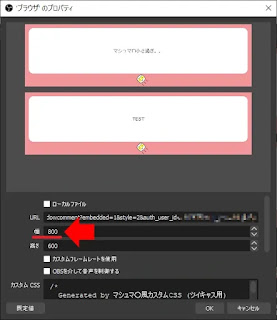




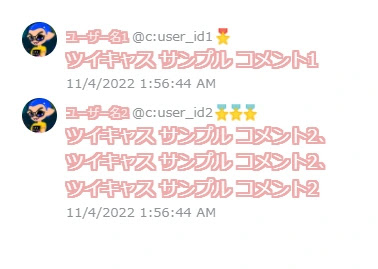


コメント
コメントを投稿